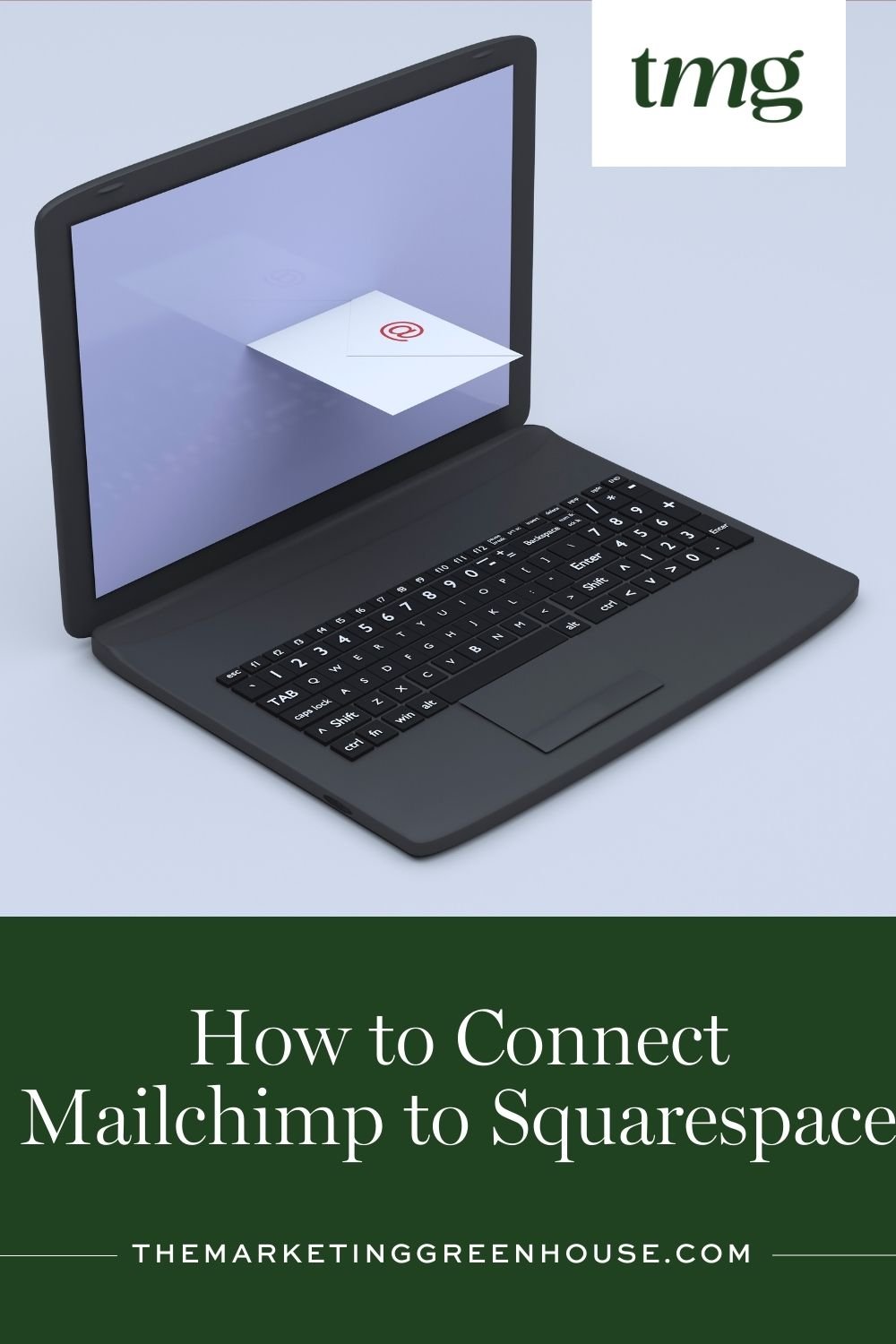How to Connect Mailchimp to Squarespace: A Step-by-Step Guide for Effective Email Marketing
As a business owner, you know the importance of building and maintaining a strong online presence. With so many marketing strategies available, email marketing remains a tried and true method for reaching and engaging with your audience. And with the rise of website builders like Squarespace, it's easier than ever to create a professional and visually appealing website for your business.
But how do you connect your Squarespace website with your Mailchimp account to take your email marketing efforts to the next level? In this blog post, we'll guide you through the process of integrating Mailchimp with Squarespace, exploring the various features and benefits along the way. So let's dive in!
What is Mailchimp and How Does it Work?
Before we jump into the details of how to connect Mailchimp to Squarespace, let's first understand what Mailchimp is and how it works. Mailchimp is a popular email marketing platform that allows businesses to create and send email campaigns, manage their subscriber lists, and track the performance of their email marketing efforts.
With Mailchimp, you can design and send beautiful and professional-looking emails to your subscribers, create targeted campaigns, and analyze key metrics such as open rates and click-through rates. You can also set up automations to send emails based on specific triggers, such as a new subscriber or a purchase made on your website.
What is Squarespace and How Does it Work?
Squarespace is a website builder that allows users to create and manage their own websites without any coding or technical knowledge. It offers a user-friendly interface, customizable templates, and a range of features to help you create a professional and visually appealing website for your business.
Squarespace also offers e-commerce capabilities, allowing users to set up an online store and sell products or services directly from their website. It's a popular choice for small business owners, artists, and creatives looking to establish an online presence.
Why Connect Mailchimp to Squarespace?
Now that we have a better understanding of what Mailchimp and Squarespace are, let's explore why it's important to connect the two.
1. Build Your Email List with Ease
One of the main benefits of integrating Mailchimp with Squarespace is the ability to easily build your email list. Squarespace offers various ways to collect email addresses from your website visitors, such as through the Newsletter Block or a custom Squarespace form. By connecting these forms to your Mailchimp account, you can automatically add new subscribers to your mailing list.
2. Streamline Your Email Marketing Efforts
Connecting Mailchimp to Squarespace also allows you to streamline your email marketing efforts. Instead of manually exporting and importing email addresses, you can easily sync your subscriber list between the two platforms. This saves you time and effort, allowing you to focus on creating engaging content for your emails.
3. Take Advantage of Mailchimp's Features
Mailchimp offers a range of features and tools to help you create effective email campaigns, such as customizable email templates, automation features, and detailed analytics. By connecting it to your Squarespace website, you can take advantage of these features and enhance your email marketing efforts.
4. Reach Your Audience on Multiple Platforms
With Squarespace's e-commerce capabilities, you can sell products or services directly from your website. By connecting Mailchimp to your Squarespace store, you can reach your customers on multiple platforms by sending sales emails and promotional offers directly to their inboxes.
How to Connect Mailchimp to Squarespace: Step-by-Step Guide
Now that you understand the benefits of connecting Mailchimp to Squarespace, let's dive into the step-by-step process of integrating the two platforms.
Step 1: Set up a Mailchimp Account
The first step is to set up a Mailchimp account if you don't already have one. You can sign up for a free plan or choose a paid plan, depending on your email marketing needs. Once you have your Mailchimp account set up, you can move on to the next step.
Step 2: Connect Mailchimp to Squarespace
To connect Mailchimp to Squarespace, you'll need to add Mailchimp as an extension on your Squarespace site. Here's how to do it:
1. Log in to your Squarespace account and go to the "Settings" menu.
2. Click on "Extensions" and select "Mailchimp."
3. Click on "Connect Account" and enter your Mailchimp login details.
4. Once you've connected your Mailchimp account, you'll see a "Connected" status on the Mailchimp extension in your Squarespace account.
Step 3: Create a Mailchimp List
Before you can start collecting email addresses from your Squarespace website, you'll need to create a list in your Mailchimp account. This is where your subscriber's information will be stored, and you can use this list to send targeted email campaigns.
To create a new list in Mailchimp, follow these steps:
1. Log in to your Mailchimp account and click on the "Audience" tab.
2. Click on "Create Audience" and select "Create a new list."
3. Fill in the required information, such as your list name, email address, and other details.
4. Click on "Save" to create your list.
Step 4: Add a Mailchimp Form to Your Squarespace Site
Now that you have a Mailchimp list and have connected your account to Squarespace, it's time to add a form to your website to collect email addresses. There are two ways to do this: using the Newsletter Block or a custom Squarespace form.
1. Using the Newsletter Block
The easiest way to add a Mailchimp form to your Squarespace site is by using the Newsletter Block. This block is specifically designed to collect email addresses, making it a convenient option for adding a form to your site.
To add a Newsletter Block to your site, follow these steps:
1. Go to the page where you want to add the form and click on "Edit Page."
2. Click on the "+" icon and select "Newsletter" from the menu.
3. In the Newsletter Block settings, select "Mailchimp" as the storage option.
4. Choose the Mailchimp list you want to connect to this form.
5. Customize the form fields and other options as desired.
6. Click "Save" to publish the changes.
2. Using a Custom Squarespace Form
If you prefer to use a custom Squarespace form, you can still connect it to your Mailchimp account. To do this, you'll need to add an Opt-in Form block to your custom form and connect it to your Mailchimp list.
Here's how to add an Opt-in Form block to your custom Squarespace form:
1. Go to the page where you want to add the form and click on "Edit Page."
2. Click on the "+" icon and select "Form" from the menu.
3. In the form settings, click on "Advanced" and select "Opt-in Form" under "Form Storage."
4. Choose the Mailchimp list you want to connect to this form.
5. Customize the form fields and other options as desired.
6. Click "Save" to publish the changes.
Step 5: Test Your Form
Once you've added a form to your Squarespace site, it's important to test it to make sure everything is working correctly. You can do this by submitting a test email address and checking that it appears in your Mailchimp list.
If you encounter any issues, you can refer to the Squarespace Help Center or contact their support team for assistance.
How to Use Mailchimp with Squarespace
Now that you've successfully connected Mailchimp to Squarespace, let's explore how you can use this integration to enhance your email marketing efforts.
1. Create Professional Email Campaigns
With Mailchimp's intuitive drag-and-drop email builder, you can easily design professional and eye-catching emails for your subscribers. You can customize the layout, add images and videos, and even personalize the email with your subscriber's first name using merge tags.
2. Set up Email Sequences
Mailchimp's automation features allow you to set up email sequences to send targeted emails to your subscribers based on specific triggers. For example, you can create an email sequence to welcome new subscribers or send a series of emails to promote a new product or service.
3. Increase Open and Click-Through Rates
With Mailchimp's A/B testing feature, you can test different subject lines, email templates, and send times to see which combination works best for your audience. This can help you increase your open and click-through rates and improve the overall effectiveness of your email campaigns.
4. Segment Your Subscribers
Mailchimp allows you to segment your subscribers based on different criteria, such as their location, purchase history, or interests. This allows you to send more targeted and relevant emails to specific groups of subscribers, increasing the chances of engagement and conversions.
5. Use Landing Pages to Grow Your List
With Mailchimp's landing page builder, you can create custom landing pages to capture email addresses and grow your subscriber list. You can then use these email addresses to send targeted email campaigns and promotions.
6. Utilize Mailchimp's Pop-Up Forms
Mailchimp offers pop-up forms that you can add to your Squarespace site to capture email addresses. These forms can be triggered by specific actions, such as a certain amount of time spent on the site or when a visitor is about to exit the page.
7. Track Your Performance with Analytics
Mailchimp provides detailed analytics for each email campaign, allowing you to track metrics such as open rates, click-through rates, and unsubscribe rates. You can also compare the performance of different campaigns to see which are more effective in engaging your audience.
The Good News: You Don't Need to Be a Web Designer to Connect Mailchimp to Squarespace
With Squarespace's direct integration with Mailchimp, you don't need to be a web designer or have any technical knowledge to connect the two platforms. It's a simple and straightforward process that anyone can do, giving you more time to focus on creating engaging content for your email campaigns.
Mailchimp and Squarespace: A Match Made in Email Marketing Heaven
Conclusion
connecting Mailchimp to Squarespace is a great way to enhance your email marketing efforts and grow your subscriber list. With the direct integration between the two platforms, you can easily collect email addresses from your website visitors and take advantage of Mailchimp's features to create effective email campaigns.
So whether you're a small business owner, an artist, or a creative looking to establish an online presence, using Mailchimp with Squarespace is a great way to reach and engage with your audience. Give it a try today and see the results for yourself!